4 Tips to Prevent Low Back Pain While Working From Home
Originally posted on April 24, 2020
Reviewed by: Dr. Yasmin Rahimi
Whether you’ve always worked from home or you’re newly working from home due to the stay-at-home orders, or you’re in self-quarantine from the Coronavirus, here are some tips to help keep your back pain-free.
1. The ideal desk and chair
It may feel great to work on your laptop from the couch or bed, but couches have very poor back support and the bed has almost none. If you’re leaning against your headboard, your bed will also force you to put your legs out in front of you, potentially hurting your low back and neck even more.
Laptops can be problematic for back pain. Ideally, you should have a desktop computer setup at home with an ergonomic chair. And most desks are too tall, making you rest your wrist or forearms on the edge of the desk. We highly recommend that you invest in yourself with:
- A desk with an optimal height, less than 6 inches from your thighs
- A chair with ergonomic support but no arm rests
When sitting up straight, ideally your elbows should be at 90 degrees from the desktop, but not higher. You should be reaching slightly forward toward your keyboard. Your forearm and wrists should not be resting on the desk.
But why no arm rests? Arm rests often force your elbows and shoulders up, causing issues into your neck. Adjust your arm rests to the lowest setting if possible, or remove them if it’s possible.
If you do not have a great ergonomic desk and chair:
- Roll up a bath towel and place it in the small of your back
- If your chair is adjustable, raise it upward more
- Rest both feet flat on the ground
Note that the towel should be in the small of your back, not at the base of your spine or resting on the chair. The towel will help you engage your core to help you sit up straighter by forcing your lower back forward.
If your feet do not reach the ground, a footrest or a couple of thick, hard-cover books under your feet can help.
For more information on best practice for working from home, check out our YouTube video here.
2. Correcting your desk setup
The previous section contains the basics to proper ergonomics, but here are a few more detailed things you can do to optimize your desk setup even more:
- Your screen should be an arm’s length away
- The top of the screen should be eye level, angled slightly upwards
- The back of your knees should not be touching the chair
Essentially, your elbow, hip, knee, and ankle joints should all have an angle of 90 degrees. They can be slightly more than 90 degrees, up to 120 degrees.
If you have a laptop tray on your desk that tilts, that’s great! Tilt it away slightly, only about 10 degrees, making sure to continue not resting your wrists on the tray.
The top of your screen should also be at eye-level, with the screen tilted slightly up toward your face. You should be looking slightly downward at your screen.
You may also want to invest in an ergonomic keyboard and mouse. They take some getting used to, but they can help keep your posture correct.
If you only have a laptop, consider a laptop tray or stand in order to approximate these tips.
3. Move around once every hour
There are a ton of apps on the Apple Store and Google Play to remind you to move around regularly at work. If you have the space for a standing desk, a variety of sitting and standing is great every few hours, but most of us probably do not have the space.
Every hour, you should at least simply stand up for 1 minute and sit back down. Sitting in the same position for a long period of time can lead to pain, including back spasms, bulging discs, fatigue, headaches, neck pain, sciatica, and more.
If you have a little time to do a little more, take a lap around the house or grab a healthy snack. Better yet, do a little exercise every hour.
4. Exercises to help your posture
We’ve started a video series for exercises at home. You can view the videos below.
Here are a few of the easiest exercises to do for your low back and neck:
- Body Weight Squats: with your feet shoulder-width apart, sit back as you would in a chair. Keep a controlled tempo and stand back up. When you reach the top, squeeze your glutes. Repeat 15-25 times.
- Walking Lunges: keeping your posture straight and core engaged, step forward such that your leading leg makes a 90 degree angle and your trailing knee reaches toward the floor. Repeat with the other leg going forward first, repeating about 10-15 times for each leg.
- Planks: in a modified push-up position with your elbows and forearms on the floor, raise your body off the floor such that only your forearms and toes are touching the ground. Hold this position for 20-30 seconds. If this is difficult, modify the exercise by moving your knees to the ground.
- Reverse crunches: laying on the ground with your knees bent, place your hands by your bottom. Bring your knees toward your chest, and raise your butt off the ground. Repeat 15-25 times.
- Chin tucks: While standing, keep your chin level and pull it straight backwards without tilting your head up or down. When at it’s backward most position, hold for 3-5 seconds. Repeat 15-20 times.
To watch an instructional video on the above exercises, check out the video here.
We’ll continue to add more videos to this playlist over time. Subscribe to receive notifications for our BackFit exercise routines.
Got Back Pain? Take Action!
The perks of working from home can be great: you get to roll out of bed, wear your pajamas, have a constant supply of snacks, and potentially work on the couch.
At the same time, the consequences of poor posture from working at home could lead to low back pain, injury, and more. It is important to take action and utilize these tips to correct posture and prevent pain before it becomes a problem.
If your pain has become a problem, have a look at our new patient offer.
More About BackFit
Do you want to know more? Explore our locations, treatments, or our new patient offering below or contact one of the BackFit staff members to have your questions answered.